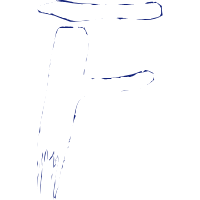综合案例快速巩固复习Vue(四)
经典前端学习项目TodoMVC学习中!!
视频学习地址:20分钟学会Vue综合案例 快速巩固复习Vue
项目代码地址:TodoMVC
一、创建项目
(base) ➜ vue npm create vue@2
> npx
> create-vue
Vue.js - The Progressive JavaScript Framework
✔ Project name: … dengcong-todos
✔ Add TypeScript? … No / Yes
✔ Add JSX Support? … No / Yes
✔ Add Vue Router for Single Page Application development? … No / Yes
✔ Add Pinia for state management? … No / Yes
✔ Add Vitest for Unit Testing? … No / Yes
✔ Add Cypress for both Unit and End-to-End testing? … No / Yes
✔ Add ESLint for code quality? … No / Yes
Scaffolding project in /Users/dengc4r/c4r_code/learning/vue/dengcong-todos...
Done. Now run:
cd dengcong-todos
npm install
npm run dev二、开始实现TodoMVC
2.0 项目简单修改
因为我们主要学习的是vue的内容,样式的话,我们就从项目的github上面拷,然后粘贴到项目里面来。我们在Github仓库:todomvc-app-template 里面找到index.html文件,然后把body里面的内容拷贝出来, 替换掉App.vue中body的内容。
然后修改App.vue中script里面的内容:
// App.vue
export default {}然后修改style里面的内容,使用在线的TodoMVC的样式文件,也可以从仓库里面下载样式文件:
// App.vue
<style>
/* 引入在线的todomvc的样式 */
@import "https://unpkg.com/todomvc-app-css@2.4.1/index.css";
</style>注释掉main.js中导入的样式
import Vue from 'vue'
import App from './App.vue'
// import './assets/main.css'
new Vue({
render: (h) => h(App)
}).$mount('#app')然后就是具体功能的实现
2.1 展示数据
2.2 添加数据
2.3 删除数据和清除数据
2.4 切换All/Active/Completed按钮
2.5 展示条数
2.6 全部切换状态
2.7 勾选完成
完整代码如下
<template>
<section class="todoapp">
<header class="header">
<h1>todos</h1>
<!-- @keyup.enter的含义是什么? -->
<input
@keyup.enter="addTodo"
class="new-todo"
placeholder="What needs to be done?"
autofocus
/>
</header>
<!-- This section should be hidden by default and shown when there are todos -->
<section class="main">
<input
id="toggle-all"
class="toggle-all"
type="checkbox"
@click="toggleAll"
/>
<label for="toggle-all">Mark all as complete</label>
<ul class="todo-list">
<!-- 遍历数据,将todos里面的数据便利展示 -->
<!-- :class 绑定属性值,使用todo.completed的值来确定 -->
<li
v-for="todo in filterTodos"
:key="todo.id"
:class="{ completed: todo.completed }"
>
<div class="view">
<!-- input 输入框,使用v-model来进行双向绑定 -->
<input class="toggle" type="checkbox" v-model="todo.completed" />
<!-- 展示内容 -->
<label v-text="todo.title"></label>
<button class="destroy" @click="removeTodo(todo)"></button>
</div>
<input class="edit" value="Create a TodoMVC template" />
</li>
</ul>
</section>
<!-- This footer should be hidden by default and shown when there are todos -->
<footer class="footer">
<!-- This should be `0 items left` by default -->
<span class="todo-count"
><strong>
{{ remaining }}
</strong>
item left</span
>
<!-- Remove this if you don't implement routing -->
<ul class="filters">
<li>
<a :class="{ selected: visibility === 'all' }" href="#/all">All</a>
</li>
<li>
<a :class="{ selected: visibility === 'active' }" href="#/active"
>Active</a
>
</li>
<li>
<a
:class="{ selected: visibility === 'completed' }"
href="#/completed"
>Completed</a
>
</li>
</ul>
<!-- Hidden if no completed items are left ↓ -->
<button class="clear-completed" @click="clearCompleted">
Clear completed
</button>
</footer>
</section>
</template>
<script>
export default {
data() {
return {
todos: [
{
id: 1,
title: "测试交日报",
// false 表示未完成,true表示已完成
completed: false,
},
{
id: 2,
title: "测试吃饭",
completed: true,
},
],
visibility: "all",
};
},
methods: {
toggleAll(e) {
// 全部切换
this.todos.forEach((todo) => (todo.completed = e.target.checked));
},
onHashChange() {
// hash就是端口后面的路由
const hash = window.location.hash.replace(/#\/?/, "");
// 判断是否在这三个路由里面
if (["all", "active", "completed"].includes(hash)) {
this.visibility = hash;
} else {
window.location.hash = "";
this.visibility = "all";
}
},
addTodo(e) {
// 向todos里面添加内容
const title = e.target.value.trim();
if (!title) {
return;
}
this.todos.push({
id: Date.now,
title,
completed: false,
});
e.target.value = "";
},
removeTodo(todo) {
// 删除todo
this.todos.splice(this.todos.indexOf(todo), 1);
},
clearCompleted() {
// 清除已完成的内容,因为需要留下未完成的,所以需要清除完成
// this.todos.filter((todo) => !todo.completed);
// 表示未完成的数据
this.todos = this.todos.filter((todo) => !todo.completed);
},
},
computed: {
filterTodos() {
// 计算属性来实现需要展示哪些todos里面的数据
switch (this.visibility) {
case "all":
return this.todos;
case "active":
return this.todos.filter((todo) => !todo.completed);
case "completed":
return this.todos.filter((todo) => todo.completed);
}
},
remaining() {
// 计算todos里面没有完成的数量
return this.todos.filter((todo) => !todo.completed).length;
},
},
mounted() {
// 添加一个事件
window.addEventListener("hashchange", this.onHashChange);
this.onHashChange();
},
};
</script>
<style>
/* 引入在线的todomvc的样式 */
@import "https://unpkg.com/todomvc-app-css@2.4.1/index.css";
</style>Changelog
8/20/25, 11:06 AM
View All Changelog
4c155-on