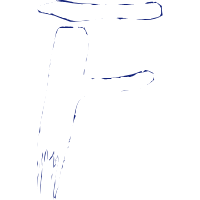领导又让我在centos8离线安装nginx,该怎么办
这一次是比较具有挑战性的任务。
因为是在一个离线的服务器上面装相关的运行服务,一些底层的库都需要自己找,然后自己安装。
这次需要安装的软件有nginx、docker服务(不会安装的小伙伴可以看我另外一篇文章,Centos8离线安装Docker)
一、安装Nginx
1.1、安装perl
1.4 参考文章
1.5、包下载地址
RPM resource /usr/bin/pkg-config
1.6 报错
1.6.1、pcre问题
没有安装,或者是安装了,但是找不到问题。
./configure: error: the HTTP rewrite module requires the PCRE library.
You can either disable the module by using --without-http_rewrite_module
option, or install the PCRE library into the system, or build the PCRE library
statically from the source with nginx by using --with-pcre=<path> option.二、安装docker
在网站上面下载软件,然后安装,出现了下面的问题:
WARN[2024-10-14T15:28:09.053129829Z] grpc: addrConn.createTransport failed to connect to {unix:///var/run/docker/containerd/containerd.sock <nil> 0 <nil>}. Err :connection error: desc = "transport: Error while dialing dial unix:///var/run/docker/containerd/containerd.sock: timeout". Reconnecting... module=grpc
failed to start daemon: Error initializing network controller: error obtaining controller instance: failed to create NAT chain DOCKER: iptables failed: iptables -t nat -N DOCKER: iptables v1.8.5 (nf_tables): Could not fetch rule set generation id: Permission denied (you must be root)docker运行nginx容器
docker run --name nginx -p 9481:9481 -p 9581:9581 -v /etc/nginx:/etc/nginx -v /home/cmes/project/nginx:/home/cmes/project/nginx -itd nginx三、检查软件是否安装成功
检查Linux系统是否安装了gcc,pcre,zlib,openssl
四、运行Java docker 容器
docker run --name identity_resolution_java -p 8481:8481 -v /home/cmes/project/backend:/usr/src/identity-resolution -itd identity_resolution_procurl -H "Content-Type:application/json" -X POST -d '{"handleId": 370}' "http://xx.xxx.188.153:8481/handle/selectHandleItemMap"
curl -H "Content-Type:application/json" -X POST -d '{"handleId": 370}' "http://127.0.0.1:8481/handle/selectHandleItemMap"
400 Request Header Or Cookie Too Largecurl -H "Content-Type:application/json" -X POST -d '{"handleId": 370}' "http://xx.xxx.188.153:9481/api/handle/selectHandleItemMap"
因为是放到容器里面, 在代理后端服务的时候要用容器的ip
server {
listen 8481;
server_name localhost;
location / {
# 后端服务在容器中,代理使用容器的ip
proxy_pass http://172.17.0.4:8481/;
proxy_set_header Host $host;
proxy_set_header X-Real-IP $remote_addr;
proxy_set_header X-Forwarded-For $proxy_add_x_forwarded_for;
proxy_set_header X-Forwarded-Proto $scheme;
proxy_buffer_size 128k;
proxy_buffers 32 32k;
proxy_busy_buffers_size 128k;
}
}报错:connect() failed (111: Connection refused) while connecting to upstream
Nginx报502错误,日志connect() failed (111: Connection refused) while connecting to upstream的个人有效解决方案
400 Bad Request Request Header Or Cookie Too Large
nginx file
user nginx;
worker_processes auto;
error_log /var/log/nginx/error.log notice;
pid /var/run/nginx.pid;
events {
worker_connections 1024;
}
http {
include /etc/nginx/mime.types;
default_type application/octet-stream;
log_format main '$remote_addr - $remote_user [$time_local] "$request" '
'$status $body_bytes_sent "$http_referer" '
'"$http_user_agent" "$http_x_forwarded_for"';
# access_log /var/log/nginx/access.log main;
access_log /var/log/nginx/access.log main;
# error_log /var/log/nginx/error_01.log error;
sendfile on;
keepalive_timeout 65;
server_names_hash_bucket_size 128;
client_max_body_size 10m;
client_header_buffer_size 16k;
types_hash_max_size 2048;
include /etc/nginx/conf.d/*.conf;
server {
listen 8481;
server_name localhost;
location / {
# 后端服务在容器中,代理使用容器的ip
proxy_pass http://172.17.0.4:8481/;
proxy_set_header Host $host;
proxy_set_header X-Real-IP $remote_addr;
proxy_set_header X-Forwarded-For $proxy_add_x_forwarded_for;
proxy_set_header X-Forwarded-Proto $scheme;
proxy_buffer_size 128k;
proxy_buffers 32 32k;
proxy_busy_buffers_size 128k;
}
}
# listen pc frontend port
server {
listen 9481;
# server_name localhost;
server_name xx.xxx.188.153;
gzip on;
gzip_static always;
gzip_http_version 1.0;
gzip_proxied expired no-cache no-store private auth;
gzip_disable "msie6";
gzip_min_length 1k;
gzip_buffers 4 16k;
gzip_comp_level 3;
gzip_types *;
gzip_vary on;
client_header_buffer_size 16k;
large_client_header_buffers 4 32k;
location / {
add_header Access-Control-Allow-Origin *;
add_header Access-Control-Allow-Methods true;
add_header Access-Control-Allow-Methods 'GET, POST, OPTIONS';
add_header Access-Control-Allow-Headers 'DNT,X-Mx-ReqToken,Keep-Alive,User-Agent,X-Requested-With,If-Modified-Since,Cache-Control,Content-Type,Authorization';
if ($request_method = 'OPTIONS') {
return 204;
}
root /home/cmes/project/nginx/pc/dist;
try_files $uri $uri/ /index.html index.htm;
index index.html index.htm;
}
location ^~ /api/ {
add_header Access-Control-Allow-Origin *;
add_header Access-Control-Allow-Methods true;
add_header Access-Control-Allow-Methods 'GET, POST, OPTIONS';
add_header Access-Control-Allow-Headers 'DNT,X-Mx-ReqToken,Keep-Alive,User-Agent,X-Requested-With,If-Modified-Since,Cache-Control,Content-Type,Authorization';
if ($request_method = 'OPTIONS') {
return 204;
}
# proxy_pass http://127.0.0.1:8481/;
proxy_pass http://127.0.0.1:8481/;
proxy_buffer_size 128k;
proxy_buffers 32 32k;
proxy_busy_buffers_size 128k;
proxy_set_header Host $host;
proxy_set_header X-Real-IP $remote_addr;
proxy_set_header X-Forwarded-For $proxy_add_x_forwarded_for;
proxy_set_header X-Forwarded-Proto $scheme;
}
}
server {
listen 9581;
server_name localhost;
gzip on;
gzip_static always;
gzip_http_version 1.0;
gzip_proxied expired no-cache no-store private auth;
gzip_disable "msie6";
gzip_min_length 1k;
gzip_buffers 4 16k;
gzip_comp_level 3;
gzip_types *;
gzip_vary on;
location / {
add_header Access-Control-Allow-Origin *;
add_header Access-Control-Allow-Methods true;
add_header Access-Control-Allow-Methods 'GET, POST, OPTIONS';
add_header Access-Control-Allow-Headers 'DNT,X-Mx-ReqToken,Keep-Alive,User-Agent,X-Requested-With,If-Modified-Since,Cache-Control,Content-Type,Authorization';
if ($request_method = 'OPTIONS') {
return 204;
}
# app的root不要到index.html目录
root /home/cmes/project/nginx/app;
index index.html index.htm;
try_files $uri $uri/ /index.html; # 为了处理前端路由
}
}
}(base) ➜ bssyyyglpt-main (main) ✗ git fetch --all
remote: The project you were looking for could not be found or you don't have permission to view it.
fatal: repository 'https://xx.xxx.18.224/alicloud/bssyyyglpt.git/' not foundGit clone http://用户名@125.01.02.03:10086/test/xiangmu.git(输入密码后即拉取代码成功)
Changelog
3e170-on