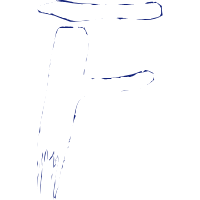uWSGI线上优化
- [] 介绍daphne和supervisor这两个软件服务的用法?
- [] 介绍uwsgitop的用法?20240119 更新
今天一个朋友给我看了一下服务器内存的占用情况图,服务器大概 32G,内存的使用量达到了 93%的情况,这样子肯定是不行的;第二点就是 uwsgi 是其他同事安装的,自己没有任何了解,秉持着持续学习的心态,这里仔细的了解一下 uwsgi 的使用。
正常情况下在刚启动的时候只会占到 4 个多个的内存。
多了解涉及真的是一件好事情,今天搞了很久,最后在使用 supervisor 上面出现了问题,这个是我相当不熟悉的一个服务,真的惊险,后面具体说明
排查过程-重新启动服务
重新启动服务发现,默认情况下只会占用 4 个多 G 的内存,还有 25 个 G 的富裕量。
total used free shared buff/cache available
Mem: 31G 4.1G 25G 4.2M 1.4G 26G
Swap: 2.0G 742M 1.3G使用 uswgitop 来查看每一个 worker 具体的执行情况,与后面运行一段时间信息作对照;这里开了 16 个 process,具体情况如下,有许多 worker 是没有工作的。
uwsgi-2.0.20 - Mon Jan 22 00:49:07 2024 - req: 117 - RPS: 0 - lq: 0 - tx: 1.3M
node: shifang1 - cwd: /home/project/dengc4r/xxxx/ - uid: 1002 - gid: 1002 - masterpid: 106134
WID % PID REQ RPS EXC SIG STATUS AVG RSS VSZ TX ReSpwn HC RunT LastSpwn
14 49.6 106148 58 0 0 0 idle 242ms 0 0 943.9K 1 0 9025.437 00:43:27
3 19.7 106137 23 0 0 0 idle 228ms 0 0 70.4K 1 0 3923.712 00:43:27
13 11.1 106147 13 0 0 0 idle 435ms 0 0 207.2K 1 0 5196.51 00:43:27
4 8.5 106138 10 0 0 0 idle 195ms 0 0 23.1K 1 0 2907.447 00:43:27
15 5.1 106149 6 0 0 0 idle 298ms 0 0 14.2K 1 0 2837.843 00:43:27
5 4.3 106139 5 0 0 0 idle 433ms 0 0 22.6K 1 0 3999.476 00:43:27
7 0.9 106141 1 0 0 0 idle 472ms 0 0 263 1 0 945.449 00:43:27
8 0.9 106142 1 0 0 0 idle 470ms 0 0 263 1 0 941.359 00:43:27
1 0.0 106135 0 0 0 0 idle 0ms 0 0 0 1 0 0.0 00:43:27
2 0.0 106136 0 0 0 0 idle 0ms 0 0 0 1 0 0.0 00:43:27
6 0.0 106140 0 0 0 0 idle 0ms 0 0 0 1 0 0.0 00:43:27
9 0.0 106143 0 0 0 0 idle 0ms 0 0 0 1 0 0.0 00:43:27
10 0.0 106144 0 0 0 0 idle 0ms 0 0 0 1 0 0.0 00:43:27
11 0.0 106145 0 0 0 0 idle 0ms 0 0 0 1 0 0.0 00:43:27
12 0.0 106146 0 0 0 0 idle 0ms 0 0 0 1 0 0.0 00:43:27
16 0.0 106150 0 0 0 0 idle 0ms 0 0 0 1 0 0.0 00:43:2720240121 更新
1、uwsgi 懒加载, 属性: lazy-app
我们都知道 uwsgi 可以使用 uwsgi --ini uwsgi.ini来启动 uwsgi 服务,使用uwsgi --stop uwsgi.pid来停止 uwsgi 服务,使用uwsgi --reload uwsgi.pid来重启 uwsgi 服务。
就是在我们重启或者停止的时候,我们的服务是没有办法访问的,不管在配置的时候 prcesses 是设置的几个,这样如果是线上的话,会出现短暂的无法使用的状况,虽然时间比较短,但是我们应该尽量来避免这种情况的发生。
uwsgi 在配置的时候提供了另外一种方式来解决这个问题,就是如果我们启动 4 个 prcess,他会然其中一个 process 实现重启,然后在试第二个,在这个过程中我们的服务是可以访问的,不至于出去一点也不能访问的情况。
我们只需要在 uwsgi.ini 里面添加如下配置即可:
lazy-apps=true
touch-chain-reload = /home/dengc4r/xxx/bin/settings.py我们想重启的时候,只需要 touch 这个文件就可以 -> touch ./setting.py
我们可以查看 log 记录,下面是这样输出的;我们可以看到,他实际就是一个一个 process 在重启。
Sun Jan 21 22:02:03 2024 - *** /home/dengc4r/xxx/bin/settings.py has been touched... chain reload !!! ***
Sun Jan 21 22:02:03 2024 - chain next victim is worker 1
Gracefully killing worker 1 (pid: 2433)...
Sun Jan 21 22:03:04 2024 - worker 1 (pid: 2433) is taking too much time to die...NO MERCY !!!
worker 1 killed successfully (pid: 2433)
Respawned uWSGI worker 1 (new pid: 9930)
Sun Jan 21 22:03:05 2024 - chain is still waiting for worker 1...
Sun Jan 21 22:03:06 2024 - chain is still waiting for worker 1...
WSGI app 0 (mountpoint='') ready in 1 seconds on interpreter 0x246be60 pid: 9930 (default app)
Sun Jan 21 22:03:07 2024 - chain next victim is worker 2
Gracefully killing worker 2 (pid: 2489)...参考链接:
2、使用 uwsgitop 查看个 worker 的执行情况
没有设置要使用的进程数或线程数的魔法规则。它是灰常依赖于应用和系统的。简单的算术,例如
processes = 2 * cpucores,并不够。你需要对多种步骤进行实验,并且准备好不断监控当你的应用。uwsgitop会是一个帮你找到最佳值的好工具。
在 uwsgi 的中文文档里面有这样一句话, 就是说 uwsgitop 是一个找到最佳值的好工具,我们就安装来看一下如何使用。
1、我们需要安装,python 在 pipy.org 里面写的很清晰,直接pip install uwsgitop, 这里结合自己的情况,是使用 pip 还是 pip3; 也可以把安装包下载下来本地安装。
2、在 uswgi.ini 里面添加 stats = /opt/stats.socket, 修改完之后需要重启一下 uwsgi 服务
3、执行uwsgitop /opt/stats.socket, 我们就可以看到如下执行内容,下面简单说明一下各个参数的含义,具体含义可以参考pypi.org/uwsgitop
uwsgi-2.0.20 - Sun Jan 21 23:12:24 2024 - req: 63 - RPS: 0 - lq: 0 - tx: 334.3K
node: BTHost - cwd: /home/dengc4r/xxx - uid: 0 - gid: 0 - masterpid: 11136
WID % PID REQ RPS EXC SIG STATUS AVG RSS VSZ TX ReSpwn HC RunT LastSpwn
2 34.9 12681 22 0 0 0 idle 63ms 0 0 86.2K 1 0 4451.688 22:51:17
3 28.6 12682 18 0 0 0 idle 694ms 0 0 150.9K 1 0 4316.87 22:51:17
1 23.8 12680 15 0 0 0 idle 308ms 0 0 48.6K 1 0 3971.446 22:51:17
4 12.7 12683 8 0 0 0 idle 397ms 0 0 48.6K 1 0 3012.243 22:51:17| Field | Description | 说明 |
|---|---|---|
| WID | worker id | |
| % | Worker usage | |
| PID | Worker pid | |
| REQ | Number of requests the worker executed sinece last spawn | 这个 worker 上一次创建出来执行了多少请求? |
| RPS | requests per second | 每秒请求数 |
| EXC | exceptions | |
| STATUS | Worker is busy or free to use? | worker 的情况 |
| AVG | Average request time | |
| RSS | Worker RSS (Resident Set Size, see linux memory management) | |
| VSZ | Worker vsz(virtual memory size, see linux memory management) | worker 的虚拟内存大小 |
| TX | How much data was transmitted by the worker | transmitted (传播)? |
| RunT | How long the worker has been running? |
过程中遇到的问题
socket 和 http 之间的区别?
一般情况下,我们的 uwsgi 都是配合 nginx 使用的,所以用的都是 socket-timeout 参数。 这两者的区别简单说就是:uwsgi 单独使用就用 http, 配合 nginx 就用 socket
django 如何和 uwsgi 进行整合?
?
20240122 更新
推荐文章:
uwsgi 参数之 harakiri
对于 harakiri 的简单了解就是, harakiri 是一个设置的超时时间,如果后端服务器处理时间超过这个时间,那么后端将不在进行处理,并且重启当前执行的 worker。
uwsgi 参数之 max-requests
这个参数表示为每个 worker 的请求在达到一定数量后,工作进程将会被重新加载;如果我启动 4 个 process,max-requests 设置成为 100,就是说在每个进程请求数达到 100,总量达到 400 的时候,会重载这些 worker;我在实验的时候刚好是每一个 worker 都达到了 100 个请求之后重载的。
uwsgi-2.0.20 - Mon Jan 22 10:59:41 2024 - req: 400 - RPS: 0 - lq: 0 - tx: 13.2M
WID % PID REQ RPS EXC SIG STATUS AVG RSS VSZ TX ReSpwn HC RunT LastSpwn
2 26.2 20201 100 0 0 0 idle 16ms 0 0 4.1M 3 0 49351.395 10:43:22
1 24.9 20204 100 0 0 0 idle 82ms 0 0 7.0M 3 0 45436.789 10:43:23
4 24.9 20205 100 0 0 0 idle 38ms 0 0 1.2M 3 0 46265.23 10:43:23
3 24.0 20285 100 0 0 0 idle 23ms 0 0 986.6K 3 0 35035.232 10:43:53同理往后每次在达到 400 个请求都会重载一次, 下面我们看一下重新启动的日志,可以看出每一个 worker 都是先 killed 掉,然后在 respawned(启动),所以说这个时候我们是可以访问系统的,这样就很 nice。
...The work of process 19859 is done. Seeya!
Mon Jan 22 10:43:22 2024 - worker 2 (pid: 19868) is taking too much time to die...NO MERCY !!!
worker 2 killed successfully (pid: 19868)
Respawned uWSGI worker 2 (new pid: 20201)
Mon Jan 22 10:43:23 2024 - worker 1 (pid: 19841) is taking too much time to die...NO MERCY !!!
Mon Jan 22 10:43:23 2024 - worker 4 (pid: 19862) is taking too much time to die...NO MERCY !!!
worker 1 killed successfully (pid: 19841)
Respawned uWSGI worker 1 (new pid: 20204)
worker 4 killed successfully (pid: 19862)
Respawned uWSGI worker 4 (new pid: 20205)20240123 更新
学习使用 supervisor 和 daphne
昨天真的是相当惊吓的一天晚上,我在优化 uwsgi 的时候,发现重启不了了,是因为 supervisor 报错了,说没有/tmp/supervisor.sock这个文件,我手动 touch 一个之后,又报错说unix:///tmp/supervisor.sock refused connection 然后就是一直启动不起来, 我知道/tmp 下面的文件会被清掉。
这里简单描述一下服务的架构,项目是 python 项目,使用 django 作为开发框架,使用 uwsgi 做服务代理,使用 supervisor 来管理服务 daphne, 使用 daphne 来间接 uwsgi,整体是这样部署的。
话说为什么要这样子搞呢?我们这里先简单了解一下各个服务都是干什么的
uWSGI:uWSGI 是一个 web 服务器,它实现了 WSGI 协议、uswgi、http 等协议。要注意 WSGI/uwsgi/uWSGI 这三个概念的区分
Daphne:Daphne 是一个异步的 web 服务器,用于在 Django 项目中提供 WebSocket 支持。它的目的是提供高效、快速的 HTTP 和 WebSocket 服务
Supervisor:Supervisor 是用 python 开发的一个 clien/server 服务,是 Linux/Unix 系统下的一个进程管理工具,不支持 windown 系统。它可以很方便的监听、启动、停止、重启一个或者多个进程。用 supervisor 管理的进程,当 supervisor 监听到进程死后,会自动将它重新拉起来,很方便的做到进程自动恢复的功能,不在需要自己写 shell 脚本来控制。
项目用到 websocket、异步等功能所以用到了 Daphne,运行项目用 uwsgi,想着因为外界原因导致程序挂了自动重启就用到了 supervisor,上面说到的问题也就是这里的 supervisor 出的问题。
简单看一下 supervisor 的配置文件
下面是现在使用的配置文件,里面定义了 daphne 的配置项。
我们可以看到 supervisor.sock 文件是放在/tmp 下面的,但是这是一个风险,下面会解释。
我们也可以看到启动 daphne 的启动命令, 是启动到 9001 上面,日志是放到对应目录的 websocket.log 下面。
[unix_http_server]
file=/tmp/supervisor.sock ; the path to the socket file[supervisorctl]
serverurl=unix:///tmp/supervisor.sock ; use a unix:// URL for a unix socket[program:daphne]
directory=/home/dengc4r/work/xxxx/ #项目目录
command=daphne -b 127.0.0.1 -p 9001 --proxy-headers api.asgi:application #启动命令
autostart=true
autorestart=true
stdout_logfile=/home/dengc4r/work/xxxx/websocket.log #日志
#logfile_maxbytes=50MB #日志文件大小,超出会rotate,默认 50MB,如果设成0,表示不限制大小
#logfile_backups=10 #日志文件保留备份数量默认10,设为0表示不备份
redirect_stderr=true下面我从 supervisor 的配置文件里面摘抄出来一段如下:
说的是/tmp是大多数系统都存在的一个目录,我们可以修改成适合我们系统的一个路径;一些系统定期会删除 tmp 目录下面的旧文件,/tmp/supervisor.sock被删除之后 supervisorctl 将不能连接 supervisord 服务。
就是因为这个文件被删除了,导致启动不了。
; Warning:
; Paths throughout this example file use /tmp because it is available on most
; systems. You will likely need to change these to locations more appropriate
; for your system. Some systems periodically delete older files in /tmp.
; Notably, if the socket file defined in the [unix_http_server] section below
; is deleted, supervisorctl will be unable to connect to supervisord.解决问题
我们找到了问题出在哪里,现在我们需要解决这个问题,有两种方式,
一种是把 supervisor.pid, supervisor.log 都删掉,然后在用相应的配置文件重新启动, 例如supervisord -c ./supervisord.conf 。
另一种就是手动 touch 一个/tmp/supervisor.sock,然后chmod 0700 /tmp/supervisor.sock
为了防止文件被删掉,还可以把文件配置在其他目录下面;
对于修改后的服务我还在观察,看有什么问题,后面在更新。
参考博客:
解决 supervisor unix:///var/run/supervisor.sock no such file, 亲测有效
dengc4r@shifang1:~$ ps -ef | grep uwsgi // 这里应该把这些都kill掉 dengc4r 101591 1 24 1月21 ? 00:01:30 /home/dengc4r/.local/bin/uwsgi ./uwsgi.ini dengc4r 101593 1 33 1月21 ? 00:02:06 /home/dengc4r/.local/bin/uwsgi ./uwsgi.ini dengc4r 101599 1 3 1月21 ? 00:00:11 /home/dengc4r/.local/bin/uwsgi ./uwsgi.ini dengc4r 102423 102402 0 00:05 pts/1 00:00:00 grep --color=auto uwsgi dengc4r@shifang1:~/dengc4r/xxxx/bin$ ./app.sh stop Stopping uwsgi: unix:///tmp/supervisor.sock refused connection // 不能暂停,这里应该把supervisor.log supervisor.pid这些文件都删掉,然后重启supervisord服务 daphne stopuwsgi STOPED. dengc4r@shifang1:~/dengc4r/xxxx/bin$ ./app.sh restart Restarting uwsgi: signal_pidfile()/kill(): No such process [core/uwsgi.c line 1695] uwsgi stopunix:///tmp/supervisor.sock refused connection daphne stopuwsgi STOPED. [uWSGI] getting INI configuration from ./uwsgi.ini unix:///tmp/supervisor.sock refused connection daphne runingdengc4r@shifang1:~/dengc4r/xxxx/bin$ rm -rf /tmp/supervisor.sock dengc4r@shifang1:~/dengc4r/xxxx/bin$ ./app.sh restart Restarting uwsgi: signal_pidfile()/kill(): No such process [core/uwsgi.c line 1695] uwsgi stopunix:///tmp/supervisor.sock no such file daphne stopuwsgi STOPED. [uWSGI] getting INI configuration from ./uwsgi.ini unix:///tmp/supervisor.sock no such file daphne runing dengc4r@shifang1:~/dengc4r/xxxx/bin$ touch /tmp/supervisor.sock // 这里提示没哟这个文件,不能直接touch,删除supervisor.pid log文件重启root@shifang1:/home/project/dengc4r/xxxx//bin# supervisorctl shutdown // 关闭supervisor服务 ERROR: unix:///tmp/supervisor.sock refused connection (already shut down?) // 出现拒绝访问的报错 root@shifang1:/home/project/dengc4r/xxxx//bin# rm /tmp/supervisor.sock // 删掉 root@shifang1:/home/project/dengc4r/xxxx//bin# ps -ef | grep super root 730 1 0 2023 ? 00:27:41 /usr/bin/python /usr/bin/supervisord -n -c /etc/supervisor/supervisord.conf // 发现起来了一个supervisor服务,但是这个不是希望起的。 root@shifang1:/home/project/dengc4r/xxxx//bin# supervisorctl shutdown // 再关 ERROR: unix:///tmp/supervisor.sock no such file (already shut down?) // 报错乜有socket文件,刚才我已经把他删掉了 root@shifang1:/home/project/dengc4r/xxxx//bin# kill -9 730 // 把supervisor这个服务kill掉 root@shifang1:/home/project/dengc4r/xxxx//bin# supervisord -c ./supervisord.conf // 然后使用自己的supervisor.conf 启动supervisor root@shifang1:/home/project/dengc4r/xxxx//bin# supervisorctl daphne FATAL can't find command '/home/dengc4r/.local/bin/daphne/daphne' // 发现找不到daphne这个命令 supervisor> exit root@shifang1:/home/project/dengc4r/xxxx//bin# ps -ef | grep daphne // 发现daphne在运行中 dengc4r 87606 1 90 2023 ? 102-16:58:02 /usr/bin/python3 /home/dengc4r/.local/bin/daphne -b 127.0.0.1 -p 8001 --proxy-headers api.asgi:applicationdengc4r@shifang1:~/dengc4r/xxxx/bin$ ./app.sh restart // 然后重启服务 发现服务启动,但是报错一个权限问题 Restarting uwsgi: The ./uwsgi.pid doesn't found [uWSGI] getting INI configuration from ./uwsgi.ini error: <class 'PermissionError'>, [Errno 13] Permission denied: file: /home/dengc4r/.local/lib/python3.7/site-packages/supervisor/xmlrpc.py line: 560
Changelog
4c155-on