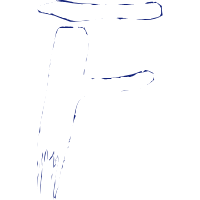iTerm2+oh-my-zsh教程
经过上次搭建的mysql的服务被勒索之后,我就专门创建了一个mac用户,用于除工作之外其他情况使用;新建的用户里面缺少许多的配置,就比如像是iterm2里面,现在没有了分支的提示,需要使用命令查看才知道我再那个分支;还有就是history命令的提示,总之就是不是很方便。

这里就记录一下用oh-my-zsh来配置iterm2的过程。这里参考文章:iTerm2 + oh-my-zsh 教程(7000字长文)
1、安装Oh-My-Zsh
直接到官网,oh my zsh,然后点击Install oh-my-zsh
2、下载不下来(没有遇到可以跳过)
面对的第一个问题就是没办法下载,访问被拒绝。
zero@MacBook-Pro ~ % sh -c "$(curl -fsSL https://raw.githubusercontent.com/ohmyzsh/ohmyzsh/master/tools/install.sh)"
curl: (7) Failed to connect to raw.githubusercontent.com port 443 after 15 ms: Connection refused这里参考 Failed to connect to raw.githubusercontent.com:443中第二个评论的解决方式,通过在ipaddress.com/网站中找到搜索到https://raw.githubusercontent.com的ip地址,然后在hosts里面添加对应的内容。
下面是我添加的内容:
# GitHub Start
185.199.108.133 raw.githubusercontent.com
185.199.109.133 raw.githubusercontent.com
185.199.110.133 raw.githubusercontent.com
185.199.111.133 raw.githubusercontent.com然后我们就能够正常的安装了
3、更换主题
我这里还是用的原来的Dracula的主题
# 下载dracula的主题文件
git clone https://github.com/dracula/zsh.git
# 里面有一个以theme结尾的文件和一个lib目录,将这两个移动到~/.oh-my-zsh/themes
cp zsh/dracula.zsh-theme ~/.oh-my-zsh/themes
cp -r zsh/lib/ ~/.oh-my-zsh/themes
# 修改zsh主题配置
vim ~/.zshrc
ZSH_THEME="dracula"
source ~/.zshrc参考:change-zsh-themes, 里面还有自动补全和高亮的配置,也建议设置一下,很方便。
4、问题
0、command not found
dracula_git_async:1: command not found: async_start_worker
dracula_git_async:2: command not found: async_register_callback
dracula_git_async:3: command not found: async_job需要将我们下下来的主题里面的lib文件夹拷贝到~/.oh-my-zsh/thems/lib里面。
参考:配置 mac 开发环境 zsh+oh-my-zsh+dracula
1、Insecure completion-dependent directories detected
[oh-my-zsh] For safety, we will not load completions from these directories until
[oh-my-zsh] you fix their permissions and ownership and restart zsh.
[oh-my-zsh] See the above list for directories with group or other writability.
[oh-my-zsh] To fix your permissions you can do so by disabling
[oh-my-zsh] the write permission of "group" and "others" and making sure that the
[oh-my-zsh] owner of these directories is either root or your current user.
[oh-my-zsh] The following command may help:
[oh-my-zsh] compaudit | xargs chmod g-w,o-w
[oh-my-zsh] If the above didn't help or you want to skip the verification of
[oh-my-zsh] insecure directories you can set the variable ZSH_DISABLE_COMPFIX to
[oh-my-zsh] "true" before oh-my-zsh is sourced in your zshrc file.It says set
ZSH_DISABLE_COMPFIX=truein .zshrc before you source .oh-my-zsh in your .zshrc file.So, put
ZSH_DISABLE_COMPFIX=trueat the first line of your .zshrc file and then runsource .zshrc..
编辑vim .zshrc, 把ZSH_DISABLE_COMPFIX=true放到第一行,放到最后会不生效,最后source .zshrc
参考: Folder permission "Insecure completion-dependent directories detected"
Changelog
4c155-on